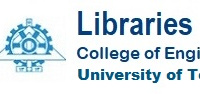Guide to search for book and thesis
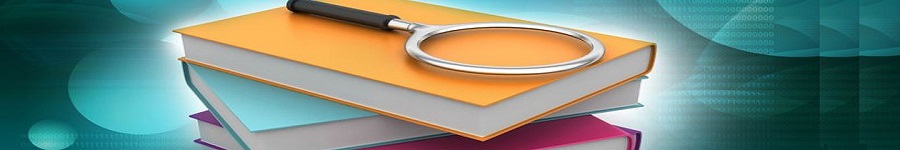
Book and thesis search guide in the library system (AZARSA)
By entering the following address, you can enter the AZARSA system
https://lib1.ut.ac.ir:8443/site/biblio/advanced
1. Book Search
After entering the above address, you will enter the following page. First, select the name of the technical campus center according to the image.
Then enter a keyword from the title or author in the specified field and click the search button.

At this point, a new page will be displayed as below that includes items related to your search. On this page, while accessing the address of the book in question, you can check the availability of books in the repository or on loan.
2. Thesis search
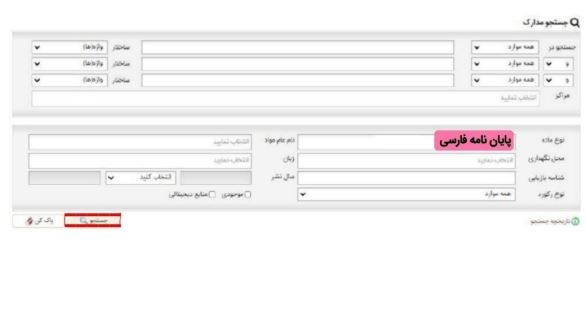
To search for a thesis or dissertation, we act exactly like the book search, with the difference that in the article type section, you must select "Persian thesis" or "English thesis".